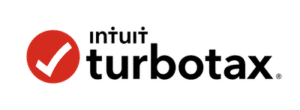Pros
Easy to pay kids for chores
Instant transfers and regular allowance payments with no transaction fees
Age-appropriate financial education
30-day free trial
Cons
Limited savings features and no yield
No tax-advantaged savings or investment accounts
Expensive for larger families
They didn’t have app-based custodial debit cards when I was a kid, but my parents still did what they could to prepare me for financial self-sufficiency. Now that I have my own kids, the appeal of a kid-friendly debit card I can effortlessly load, monitor, and control from my phone is clear.
I’ve spent hours testing several popular app-based debit cards for kids. Though not flawless, GoHenry is better than average, with robust financial education features and a powerful system for assigning and paying for chores. And it’s designed to grow with your kid, with paycheck direct deposit as they age into the workforce and flexible parental controls you can dial back over time.
GoHenry does have flaws, including a pricing model that disadvantages larger families and limited savings and investing features. So it’s ideal for teaching one or two kids how to budget, manage, and spend their money more effectively, rather than providing comprehensive financial services for broods four or five deep. See how it works and decide whether it’s the right custodial debit card app for your family.
What Is GoHenry?
GoHenry is a financial app for kids. When you sign up, your kid gets a Mastercard debit card you fund, monitor, and control through your parent account. The debit card works wherever Mastercard is accepted, but you always have the final say over where and how much your kid can spend.
Notable GoHenry app features include scheduled allowance transfers, paid chores, an easy way for relatives to send money to kids, and direct deposit for older kids who work outside the home. GoHenry has a comprehensive lineup of financial education resources as well.
After a 30-day free trial, GoHenry costs $4.99 per child per month. There’s no family pricing option, and there are no plan tiers. All users get the same features and functionality for the same price per kid.
What Sets GoHenry Apart?
GoHenry isn’t as comprehensive as some competing apps, but it still has some standout features.
- Powerful Allowance and Chore Features. No matter how many chores your kids have or how customized they are, you can create and manage them all from your GoHenry app. You can also schedule a recurring allowance, tied to chores or not.
- Emphasis on Financial Education. GoHenry has rich financial education features: stories and quick lessons for the youngest users, stories for slightly older kids, advanced modules for teens. The curriculum goes well beyond what most competitors offer.
- 30-Day Free Trial. Few custodial bank accounts and debit cards come with free trials. GoHenry does, and 30 days should be long enough to decide whether it’s right for you.
Key Features of GoHenry
GoHenry’s sole plan costs $4.99 per child, per month, for all features and capabilities. GoHenry debits this fee each month from your parent account. If your parent account doesn’t have enough money in it, GoHenry pulls from your linked external bank account.
Certain account activities and options carry one-time fees, but you’ll never have to pay a higher monthly fee to access core features.
Parent Account
You control your kid’s GoHenry experience through your parent account. You can ride solo or add a co-parent with full account management permissions.
Balances held in your parent account have FDIC insurance up to the statutory maximum (currently $250,000 per account). But because the account’s sole purpose is to fund your kid’s debit card, you shouldn’t keep much extra cash in there. Just enough to fund their allowance, pay them for chores, and top up their debit card for approved purchases. Keep the rest of your cash where it belongs, in your linked external bank account.
In the parent account, you can:
- Get real-time in-app notifications about your kids’ account activity, including purchases and declined transactions
- Block and unblock kids’ debit cards if the cards are lost or you’re temporarily putting them in spending timeout
- Send instant transfers (Quick Transfers) to your kids’ debit cards at no additional charge
- Manage chores, allowance, and savings goals
Debit Card for Kids
Each kid on your GoHenry account gets a Mastercard debit card that’s accepted by millions of merchants worldwide.
GoHenry automatically prevents purchases from age-inappropriate merchants, such as casinos, liquor stores, and tobacco shops. Beyond that, you can further restrict spending to prevent purchases in certain merchant categories and at certain merchants. You can also set per-transaction spending limits to ensure your kids can’t spend all their money in one place.
GoHenry is open to kids between the ages of 6 and 17. As your kids age into eligibility, you can add them to your account and order them their very own card. It’s pretty straightforward.
Allowance Payments
The default way to fund cards is the allowance feature. You don’t have to call it “allowance” in your household if you don’t want — it’s just a recurring weekly transfer in an amount you’re comfortable with. You set the amount and the day of the week to transfer the funds to the kid’s card.
The nice thing about this open-ended feature is you can dial it up as your kids get older and gain more financial responsibility. For example, you might give your 7-year-old $10 per week and let them pick out a treat or two at the grocery store while their 15-year-old sibling pays for their “portion” of the weekly grocery bill with their $70 allowance.
Chores & Chore Payments
GoHenry’s hidden superpower is its chore feature. In the parent app, you can set up one-time or weekly chores and specify a payment value for each. Mark a chore as complete and GoHenry transfers the payment on the kid’s next allowance day.
Trust your kid? Untick the “only parents can mark tasks as completed” box in the Settings menu. That allows the child to mark chores complete themselves, which saves you the trouble of confirming the job is done and opening the app to mark it complete. It’s a useful little feature for older, more independent children.
Savings Goals
Your child can set up their own savings goals in the GoHenry app. GoHenry funds each goal out of their weekly allowance and chore payments based on the amount of the goal and the target date the child sets.
While there’s no official limit to the number of savings goals your child can set, there’s a practical limit because the money comes out of allowance payments. Depending on how many goals they set and how much they want to save, your child won’t have anything left over to spend if they’re too aggressive. However, you or your child (if you allow them) can transfer money out of goals they haven’t completed if necessary.
Your child can’t spend savings money using the GoHenry debit card. When a goal is fully funded, you or the child releases it back to the debit card spending account. That makes it available to spend on whatever the goal was for. You can keep money in a fully funded goal for as long as you’d like — for example, if your kid reaches their back-to-school savings goal in May, they might as well hold back the funds for a couple of months.
GoHenry doesn’t pay interest on savings balances. If you want, you can incentivize saving by manually paying “interest” via a one-time transfer to the kid’s account or a small increase in their weekly allowance. But it would be nice for GoHenry to build interest into the savings feature.
Teen Features
When your kid turns 14, they get access to two additional features: direct deposit and person-to-person payments.
Direct Deposit
Direct deposit is useful for teens who have jobs. Your kid sets it up through their employer, providing their GoHenry account number and routing number.
Unlike allowance and chore payments, direct deposit payments bypass the parent account and don’t require any action on your end. They’re your teen’s to spend and save.
For security reasons, GoHenry manually clears direct deposit payments larger than $500, potentially delaying payments for kids with good-paying jobs. It’s not clear how long this takes, but given GoHenry’s quick responses to my less urgent customer service queries, I wouldn’t expect it to cause significant delay.
P2P Payments
GoHenry’s person-to-person, or P2P, payments work inside and outside the system. They don’t have to begin and end with a GoHenry user; they can go through external systems like Zelle too. So they’re useful even if your teen is the only GoHenry user in their social circle.
In-App Money Lessons
GoHenry has a nice variety of age-appropriate financial education modules. Known as Money Missions, they’re organized into three levels:
- Level 1, or basic money and financial literacy topics for kids 6 and up
- Level 2, more advanced lessons for kids age 12 to 14
- Level 3, high school-level lessons for kids age 15 to 18
GoHenry provides little nudges and hints to move kids through the lessons. Badges and in-app game prizes mark each successfully completed lesson, with difficulty increasing over time. All lessons follow K-12 personal finance education standards developed by personal finance educators and administrators. They’re not just coin-counting and financial arithmetic.
There’s a seemingly endless array of Money Missions in GoHenry. Even if you use the debit card sparingly, I’d argue the app’s educational resources alone justify the monthly fee.
Adding Relatives to Your Account (Giftlinks)
Sick of those annual paper birthday checks? Add grandparents, aunts and uncles, and anyone else to your GoHenry account so they can give directly. This secure gift-giving feature is called Giftlinks, and it’s free to use, so there’s no reason not to invite relatives if they’re willing to participate.
Customized Cards
You can customize your kid’s debit card with more than 45 designs, plus add their first name in cute “go[name]” format. The default card style shows the GoHenry logo on a plain red background.
This is one of the few things that GoHenry charges extra for. It charges a $4.99 one-time fee per custom card. But it’s a small price to pay for a card your kid enjoys toting.
Other Potential GoHenry Fees
GoHenry doesn’t charge many additional fees, but check out the fee schedule if you’re curious. Notable potential fees include:
- $1.50 per domestic ATM withdrawal
- $2 per international ATM withdrawal
- 2.75% of the amount of each international transaction
- $4.99 per replacement card with a different design (the same design is free, even if it was custom)
Advantages of GoHenry
GoHenry is easy and fun for parents and kids to use. These are its core strengths.
- Infinitely Customizable Allowance and Chores. GoHenry can replace whatever system you use to assign and track your kids’ chores at home. It’s infinitely better than my family’s “verbal reminder” system, but it’s also a significant improvement on spreadsheets or bulletin boards that aren’t integrated with a payment method.
- Simple Parental Controls. GoHenry’s parental controls are comprehensive, flexible, and easy to change. You can customize your kid’s spending experience with a few taps in the app. And GoHenry automatically prevents your kids from buying stuff from merchants they have no business at, like liquor stores.
- No Charge for Immediate Transfers. GoHenry doesn’t charge for instant transfers from your parent account to your kid’s debit card. That’s useful in emergency situations — say, your teen doesn’t have enough money for the bus home.
- 30-Day Free Trial Period. GoHenry has a 30-day free trial period. Based on my experience, that’s plenty of time to decide whether it’s right for you. Some competitors have 30-day free trials too, but many traditional banks don’t offer free trials on their custodial accounts. From the get-go, those accounts have monthly fees similar to GoHenry’s.
- Rich Educational Resources for Kids and Teens. GoHenry’s educational resources are extensive and rigorous. From games and short lessons to more advanced modules suitable for high school students, this part of GoHenry nearly justifies the monthly fee on its own.
- Easy for Relatives to Chip in With Giftlinks. GoHenry’s Giftlinks feature makes it easy for grandparents and other extended family members to send money to kid users. Anything that replaces paper checks and saves a stamp is a win in my book.
Disadvantages of GoHenry
Most of GoHenry’s downsides are omissions — features that similar apps have, but GoHenry doesn’t.
- No Investing Options. GoHenry doesn’t have investment accounts for kids or parents. That’s a drawback compared to Greenlight in particular, which makes investment education a priority. GoHenry kids can learn about investing in the educational modules, but that’s not the same as actually putting up their own money.
- No Interest-Bearing Savings. GoHenry’s savings feature doesn’t pay interest (a la Greenlight) or come with a parent-paid match (a la BusyKid). You could argue that the satisfaction of reaching a savings goal is enough, but a financial reward would incentivize and educate kids.
- No Tax Advantages. GoHenry doesn’t offer any tax-advantaged accounts. Some kid-friendly financial apps, like Acorns, boast education savings accounts that can dull the sting of paying for college down the road.
- Not Cost-Effective for Larger Families. GoHenry isn’t cost-effective for larger families. If you have more than one kid in the app at the same time, Greenlight’s base plan is a better deal. FamZoo is a better deal if you have more than two kids in the app.
Is GoHenry Legit?
Yes, GoHenry is legitimate. The GoHenry debit card is backed by Mastercard. Balances held in the parent account and on the debit card are FDIC-insured up to legal limits. The app is encrypted to the same standards as other online banking portals.
Real GoHenry users seem to like and trust it too. The app has thousands of 4- and 5-star reviews and more than 2 million verified users. There are other reasons to choose a competitor over GoHenry, but not because the app is a scam. It isn’t.
How GoHenry Stacks Up
One of GoHenry’s closest competitors is Greenlight, another kid-friendly financial app and custodial debit card.
Greenlight has more financial features than GoHenry, including interest-bearing savings with all plans and custodial investing in higher-priced plans. So it’s a better bet if you want more than just daily money management for your kid. GoHenry is cheaper for one child and has more robust education features, so it’s a good fiscal entry point for younger kids.
| GoHenry | Greenlight | |
| Monthly Pricing | $4.99 per kid | $4.99 for up to 5 kids |
| 30-Day Free Trial | Yes | Yes |
| Custodial Investing | No | Yes, for $7.98/month |
| Savings Features | Limited | Extensive, with interest |
| Financial Education | Extensive | Limited |
| Direct Deposit | Yes | Yes |
Final Word
GoHenry is one of the better financial apps and debit cards for kids. It’s ideal for parents who want a better way to organize and pay for kids’ chores, and who don’t trust their kids’ elementary and middle schools to provide age-appropriate personal finance education. (Most don’t.)
Without interest-bearing savings or kid-friendly investment accounts, GoHenry falls short in some other areas. It’s not cost-effective for larger families either. But if you plan to have only one kid in the app at a time or don’t need the investing stuff, it’s worth a closer look.

Pros
Easy to pay kids for chores
Instant transfers and regular allowance payments with no transaction fees
Age-appropriate financial education
30-day free trial
Cons
Limited savings features and no yield
No tax-advantaged savings or investment accounts
Expensive for larger families