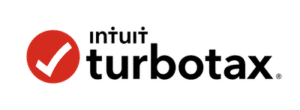Cleo
- Cost: Basic budgeting and saving features are free; $5.99 per month Cleo Plus subscription service that unlocks salary advances, savings account, and cash-back rewards
- Features: Create budgets and track spending; automatically save money; AI-powered saving advice and recommendations; up to $100 salary advance
- Advantages: Free budgeting and saving features; easy-to-use interface; helps beginners learn basic financial management
- Disadvantages: No investing options; expensive monthly plan; lackluster cash-back rewards
These days, it seems like personal finance apps are increasingly using AI to help users save more money. From robo-advisors to budgeting apps, it’s more feasible than ever to let technology guide your money management decisions and to improve your financial literacy in the process.
However, while AI in finance is becoming common, it’s safe to say that most personal finance apps don’t ridicule you with tongue-and-cheek humor if you fall off track with your budget.
That’s where Cleo, an AI-powered saving and budgeting app, stands apart from the crowd.
According to Cleo, money management should be fun, not something you dread. If you want to maximize your savings rate and want a dose of the cold, hard truth when it comes to your financial decision-making, Cleo certainly deserves a spot on your smartphone.
Key Features of Cleo
Cleo is a freemium app that’s available for Android and iOS. The platform has undeniably gained popularity from their viral social media campaigns which feature Cleo, the AI-powered chat assistant, jokingly insulting users for not being on top of their finances.
However, while Cleo uses humor to help you manage your money, this app isn’t a gag. In fact, there are several powerful free saving and budgeting features that are particularly useful if you have a problem with overspending. Additionally, Cleo Plus, the paid version, lets you earn cash-back rewards and take advantage of salary advances.
Cleo won’t rival personal finance software like Personal Capital or Tiller Money because Cleo isn’t meant to be a net-worth tracking tool or offer immense granularity.
Rather, Cleo helps you get a snapshot of your financial situation and encourages you to save more. To accomplish this, there are several key features Cleo offers.
1. Budgeting and Goal Setting
Cleo works with most major banks, and once you connect your bank account to Cleo, the app analyzes your spending patterns to understand your financial health. You can connect multiple bank accounts to Cleo if you want to centralize your finances within the app.
After Cleo connects to your accounts, you can view a breakdown of recent spending, your account balances, and the categories your money goes toward. The category chart is particularly useful for identifying potential problematic areas overspending, like entertainment or eating out.
You can set a specific monthly budget if you have an idea for how much you can spend per month. If you’re unsure, you can rely on Cleo’s recommendations to set spending limits for each spending category. Cleo then alerts you when you’re approaching a limit and may even gently berate you if you spend too much on a particular purchase.
Finally, Cleo lets you set savings goals, like saving up for a vacation or major expense you have coming up. A progress bar lets you track how close you are to reaching your goals on your main account screen. Ultimately, this creates a centralized dashboard of your account balances, recent spending, monthly budget, and long-term financial goals.
2. AI-Powered Recommendations
Cleo helps you budget by centralizing your finances and providing guidance on spending limits. However, Cleo also acts as a personal assistant that you can ask for help.
If you’re ever unsure about a purchase or financial decision, just message Cleo on Facebook Messenger or through the app to ask for advice. You can ask questions like:
- What upcoming bills do I have?
- How much have I spent on fast food this month?
- What’s my largest purchase for the past month?
- Am I overspending on clothing?
- When’s my next payday?
- How much can I spend this week?
Cleo is brutally honest when it comes to advice. If you’re overspending or being foolish, Cleo’s going to let you know. You can also ask Cleo to “roast” you if you want the app to really dig into your finances with some banter.
Between the budgeting dashboard and the AI-powered advice, Cleo lets you gain a better understanding of your finances right from your smartphone.
3. Automatic Saving
Another useful Cleo feature that’s still available for free users is automatic savings.
Since Cleo monitors your weekly spending and overall budget, the app detects when you’ve been particularly frugal and have extra money you can move into your savings. You have two options for how you save more money:
- Manual Saving. If you type “save” and the amount you want to put into savings into the Cleo app, Cleo moves the money for you.
- Auto-Saving. If you type “auto save” in the Cleo app, Cleo begins putting money aside depending on your weekly saving habits. Cleo never transfers an amount that puts you into overdraft or stretches your finances too thin. Plus, Cleo also notifies you of an upcoming transfer so you can cancel Cleo’s decision if you don’t feel comfortable putting that much money away.
It’s important to note that Cleo doesn’t transfer savings into your own savings account. Rather, you set up a Cleo Wallet to store your extra funds. To create a Cleo Wallet, type in “wallet” in the app. Cleo then asks for:
- Personal information like your name and address
- Your debit card information
- Bank account information
Cleo’s Wallet isn’t a replacement for a high-yield savings account or bank account. Your wallet doesn’t earn interest and isn’t FDIC insured. Rather, your Cleo Wallet is a tool to help you manually or automatically put money aside to save more. It’s still important to transfer this money from your Cleo Wallet to an actual savings account like the CIT Savings Builder or another high-yield account so your savings can grow.
It’s worth noting that Cleo is rolling out a new feature to U.S. Cleo Plus users that lets them upgrade their wallet into a savings account. This account can earn up to 1.5% interest on your savings. However, your interest rate is subject to change. If you have this feature, compare Cleo’s interest rate to your current savings account or other online banking apps.
4. Salary Advances
Budgeting, sassy artificial intelligence, and automatic savings are free Cleo features that help make money management simpler and, more importantly, fun. However, Cleo offers additional features through Cleo Plus, the $5.99-per-month subscription version of the app.
One of these features is salary advances. With Cleo Plus, you can get up to $100 as an interest-free advance to help you pay off your bills and avoid more costly options like payday loans. You also pick a repayment date anywhere between three and 28 days. A salary advance doesn’t impact your credit score, and you can request another advance seven days after you repay your latest advance.
This feature is only available for Cleo Plus users. However, paying for Cleo Plus doesn’t guarantee you get approved for this feature.
To qualify for a salary advance, you need to first unlock a Cleo Score. This score is between 0 and 100,000 and helps Cleo determine how risky a borrower you are. To unlock your score, you complete badges and challenges that signal you’re responsible with your money.
You have to complete every badge in your Cleo account to unlock your score. Examples of badges include:
- Turning on app notifications
- Connecting your main bank accounts to Cleo so the app understands your regular income and spending habits
- Setting up bill reminders and a budget
- Creating a Cleo Wallet
- Asking Cleo to roast you
You also have to complete a certain number of challenges to get a Cleo Score. The number of challenges you must complete and their difficulty vary depending on your financial situation. Challenges include tasks like:
- Keeping your account balance above $0
- Increasing your savings each week for 30 days
- Spend less money than you normally do for two weeks
Once you complete all your badges and the necessary number of challenges, you get a Cleo Score. This guarantees access to an advance of at least $30. As your score increases, Cleo lets you request more money, with a $100 limit on advances. Your Cleo Score changes based on your income, regular payments, and balance over time. To check your score, type in “Cleo Score” into the app.
For repayments, Cleo automatically tries to take money from your account on the repayment date and notifies you two days before your payment is due. You can also pay Cleo before your due date in full or in parts. If you need more time to pay Cleo, you can type in “extend repayment date” and Cleo will give you more time. You can only request an extension once and for 14 days past the original repayment date.
Ultimately, $100 isn’t a massive salary advance. But if you’re in a pinch and can’t turn to an emergency fund or other paycheck advance apps, the extra money can help hold you over.
5. Daily Cash
Another Cleo Plus perk is Daily Cash, Cleo’s cash-back reward platform.
Daily Cash has three different ways to earn rewards:
- Money Makers. Cleo lets you choose five retailers to earn automatic cash-back rewards from whenever you shop. Retailers vary depending on your shopping habits. This feature lets you earn passive income for shopping and is similar to Dosh, another automatic reward app.
- Click Throughs. You can also shop through the Cleo app on your Daily Cash page to earn cash back. Cleo works with companies like Hotels.com, Asos, Expedia, Groupon, Best Buy, and Instacart, so there’s plenty of opportunity to make money for shopping.
- Cleo Offers. Cleo Offers are challenges that involve using the app and pay you a small amount of money when you complete them. For example, you might earn $0.10 or $0.25 for talking to Cleo every day for an entire week.
The Money Makers section of Daily Cash is a strong point for Cleo because once you pick your five retailers, you don’t have to do additional work to earn cash back. As for Click Through shopping offers, Cleo still lacks the selection of other cash-back reward platforms like Rakuten and TopCashback.
It’s probably unwise to pay $5.99 per month just to unlock Daily Cash because other websites and reward apps like Ibotta let you earn rewards for free.
Advantages
Cleo has grown in popularity because it’s different from your standard spreadsheet budgeting tool or less-charming apps like Mint. With Cleo, you get an AI-powered chat assistant that’s both informative and humorous. Plus, there are several advantages to using Cleo to help manage your finances:
- Ease of Use. Although using a chat bot to get financial advice or manage your savings might take some getting used to, Cleo ultimately saves time. Typing quick messages within the app provides a snapshot of your finances and also lets you move money around. Cleo also has a visually appealing breakdown of your finances, with colorful charts providing a simple budget breakdown that’s easy to understand.
- No Hidden Fees. If you don’t want Cleo Plus, you won’t get hit with hidden fees for using the free version of Cleo. Features are clearly marked as being for Plus members, and there’s nothing holding you back from relying only on Cleo’s free services.
- Humor is Sometimes Powerful. If budgeting and tracking your spending sounds boring or intimidating, Cleo could be a refreshing change. Personal finance doesn’t have to be dull with Cleo, and for some, the brutal honesty and jabs serve as a more personable reminder to make smart financial decisions.
- Ideal for Beginners. Cleo doesn’t offer in-depth stock research tools and money-management advice — that’s not where Cleo is meant to excel. Instead, Cleo helps beginners build beneficial financial habits like learning to budget and working to grow their savings. If you’re relatively new to money management, consider trying Cleo as a set of training wheels to get on track with your money.
- Customer Support. Cleo has a team of customer support agents you can reach through live chat if you encounter problems. Response time is usually short, but during busy periods it might take 24 to 48 hours to get a response. However, Cleo also has a robust FAQ section that answers the most common questions users have.
Disadvantages
Despite its charm and novel approach to financial management, there are several downsides to using Cleo, particularly a lack of certain features and the cost of premium services:
- Expensive Plus Plan. The main benefit of Cleo Plus is using interest-free salary advances to avoid going further into debt. However, if you’re living paycheck to paycheck, there’s a chance you won’t qualify for salary advances. Furthermore, you can only receive a maximum of $100, which won’t be enough to cover major expenses if you don’t have an emergency fund. Additionally, $5.99 monthly pricing isn’t worth it when you consider Cleo’s Daily Cash system doesn’t do anything free apps like Drop or Fetch Rewards already do.
- No Investment Options. Cleo isn’t a robo-advisor, but there’s an unfortunate lack of micro-investing options you’d almost expect a savings app to include. For example, apps like Acorns and Stash also encourage you to save money, plus they also help you automatically invest your savings to begin growing your wealth and learning the basics of investing.
- No Free Savings Account. Your Cleo Wallet is free and streamlines moving money between Cleo and your bank account. However, if you don’t pay for Cleo Plus, you can’t upgrade your wallet into a savings account. Additionally, your interest rate can change, so there’s a chance the $5.99 monthly fee isn’t worth it to unlock a low interest rate. If you pay for Cleo Plus, check the current interest rate to see whether moving money into your Cleo savings account is worth it. Otherwise, move money from your Cleo Wallet to your existing savings account or consider an online bank account with a provider like CIT Bank.
Final Word
Cleo is popular because it takes a more energetic and humorous approach to managing your finances compared to most apps. Instead of dull spreadsheets and reports, you get an AI-powered chatbot that ridicules you while it helps you learn to save and set financial goals.
If other budgeting apps haven’t been enjoyable to use, trying Cleo could be the change you need to get your finances on track. At the very least, you can try the free services and take advantage of Cleo’s budgeting tools and automatic savings.
Just remember, Cleo isn’t a long-term solution for wealth management. Once you learn the basics of saving and budgeting, speaking with a financial advisor or using a robo-advisor are more advanced alternatives that also help you invest your money.
The Verdict

Cleo
If you’re brand new to financial planning, the idea of creating a budget and figuring out how much to save might be daunting. In this case, having a trusty AI-powered assistant in the form of Cleo can help you build beneficial financial habits.
However, Cleo doesn’t compete with micro-investing apps or more in-depth financial tracking software. If you want a humorous app that nudges you in the right direction, use Cleo. If you’re looking to invest your money and want as much granularity as possible, Cleo isn’t for you.
Cleo is a refreshing app in the FinTech space because it uses humor and an intuitive design to help beginners learn financial management. However, Cleo falls short with its premium features and $5.99 monthly cost.