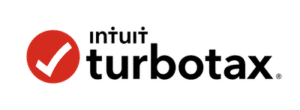Pros
No monthly fee or overdraft fees
No minimum balance requirements
Real-time transaction monitoring for parents
Cons
Doesn’t build credit for teens
No investment accounts
Instant transfers cost extra
Copper — also known as Copper Banking — is a custodial bank account for kids between the ages of 13 and 18. And their parents, for better or worse.
If you’re a high school student ready to take the next step in your financial journey or a parent preparing to loosen the reins, Copper could be right for you. Read on to learn more about it and decide whether joining its 800,000-plus members makes sense.
Key Features of Copper
Copper is a mobile banking app that packs a lot of practical features into a remarkably user-friendly app. These are the core components that make Copper what it is and help set it apart from the competition.
Kid and Parent Accounts
The Copper app is a custodial banking platform with distinct checking accounts for parent and teen users.
The parent account is the primary account — Copper kids can’t kick their parents out of the Copper mobile app, much as they’d like to. As a parent, you can create up to five kids’ accounts, including the account created when you first download the app. You can fund their accounts with transfers from your Copper account — or withhold funds if you feel it’s time to tighten the leash.
Teen accounts work just like regular custodial bank accounts. Kids can make purchases online using Copper’s virtual debit card and spend in-person using a physical debit card. Parents can set daily spending limits if they wish.
As a Mastercard debit card, the Copper Card is accepted by millions of digital and brick-and-mortar merchants. The virtual card is compatible with virtual wallets like Google Pay and Apple Pay.
Copper users have fee-free withdrawal privileges at about 55,000 Allpoint ATMs around the United States.
Direct Deposit
Any Copper kid with a paying job can get their paycheck direct-deposited into their account. If the payer qualifies, this deposit can come as early as two days ahead of schedule — so Wednesday instead of the typical Friday payday.
Real-Time Transaction Monitoring
Copper makes it easy to monitor each of your kids’ transactions in real time from your app. You can see where they made the purchase and how much they spent. And thanks to Copper’s easy-to-use transaction ledger, you can quickly see if they made similar transactions with that merchant in the recent past.
Savings Goals
Copper kids can use the app to set short-term and longer-term savings goals in Copper’s linked savings accounts, with or without parents’ help. These goals can be anything you want, from a new pair of sneakers to an emergency fund worth thousands of dollars.
Allowance Payments
Use Copper’s allowance feature to pay your kids on the regular. Choose from weekly, biweekly, or monthly payments, and tie payments to successfully completed chores — or not. Your call.
Financial Education Resources
Copper doesn’t stop with savings goals. The app has a growing lineup of in-depth financial education guides to promote financial literacy and reinforce the healthy financial behaviors that — hopefully — the app teaches anyway.
Possible Account Fees
Copper doesn’t have many account fees to speak of. You won’t pay a monthly maintenance fee, overdraft fee, or fee for standard inbound and outbound transfers here.
Copper does charge for certain account actions that you can generally avoid, such as instant transfers from parent to kid accounts.
Referral Bonus
Use your unique referral link to point other kids and parents to Copper. For every successful sign-up using your link, both you and the new account holder get a $3 bonus.
FDIC Insurance
Balances held with Copper are FDIC-insured up to the standard maximum of $250,000.
Advantages of Copper
Copper has a lot going for it. It’s light on fees, has a surprisingly big fee-free ATM network, and has great value-added features for parents and kids alike.
- No Monthly Fee. Copper does not charge a monthly maintenance fee. That’s a big advantage over many competing custodial banking apps and family budgeting platforms, which typically charge a few bucks per month. Some charge a few dollars per month per user, which quickly gets expensive.
- No Minimum Balance Requirements. Copper doesn’t have a minimum balance requirements or minimum deposit thresholds. That makes it useful for kids just getting started on their financial journeys.
- No Overdraft Fees. Copper doesn’t charge overdraft fees for transactions that would normally result in a negative balance. However, it reserves the right to decline these transactions, which can be a problem for purchases that absolutely must go through.
- Fee-Free Access to 55,000 Allpoint ATMs. Copper has a nice-sized network of fee-free ATMs, including at many traditional bank branches. Copper kids can withdraw money from about 55,000 Allpoint ATMs across the U.S. without paying an ATM fee.
- Real-Time Transaction Monitoring for Parents. Copper’s real-time transaction monitoring feature is clutch for parents that (rightly) want to keep tabs on their teen’s spending. Get notifications as you go about your business — then get back to business.
- Rich Financial Education Tools for Teens. Copper’s money management capabilities more than justify the app, but its financial education tools are the real cherry on top. With a little help, Copper kids can use the app to create a basic financial plan, complete with short-term and long-term savings goals and a scalable budget.
Disadvantages of Copper
Copper has some notable downsides, including no credit-building functions and no custodial investment accounts. The extra cost for instant transfers is a bummer too.
- Doesn’t Build Credit for Teens. Copper doesn’t have a secured credit card or any other credit-building capability. That’s a drawback for parents looking to give kids a leg up in their credit journeys.
- No Investment Accounts. Copper doesn’t have a custodial investing account or paper trading platform. There’s not much in the way of stock market education available here.
- Instant Transfers Cost Extra. You’ll need to pay extra to transfer funds to your kids’ accounts right away. The standard transfer window of three to five business days isn’t excessive, but these things can’t always wait.
How Copper Stacks Up
The Copper Banking app isn’t the only teen banking platform that makes spending, budgeting, and saving fun. It competes with Current, another low-cost teen checking and savings platform.
| Copper | Current | |
| Allowance Payments | Yes | Yes |
| Early Payday | Yes | Yes |
| Overdraft Protection | At Copper’s discretion | Yes, up to $200 |
| Sign-Up Bonus | No, but $3 per successful referral | Yes, $50 with qualifying activities |
Final Word
Every kid learns at their own pace. That’s no different when it comes to gaining the personal finance skills they’ll need to be self-sufficient in the real world.
When you first start teaching your kid about money, you’ll use games, play, and simple explanations. But there will come a time when your kid — and you, like it or not — will be ready to take the next step.
When that day comes, consider Copper. As one of the better custodial banking apps for teens, it’s sure to lessen the stress of removing the fiscal training wheels.

Pros
No monthly fee or overdraft fees
No minimum balance requirements
Real-time transaction monitoring for parents
Cons
Doesn’t build credit for teens
No investment accounts
Instant transfers cost extra