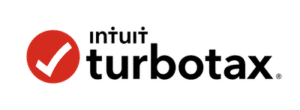Pros
Totally free
Cancel anytime
Only COPPA-compliant kids’ digital wallet
Cons
No physical debit card
No ATM access
You probably use at least one digital wallet to make in-store and online purchases. Why shouldn’t your kids?
With the Mazoola app, they can — safely. Mazoola is a totally free money management app for parents and kids. Armed with a Mastercard virtual debit card that’s compatible with Google Pay and Apple Pay, this convenient, kid-friendly mobile wallet is designed to replace a traditional bank account while teaching basic budgeting skills and setting child users up for a lifetime of financial responsibility.
Oh, and Mazoola is packed with clutch parental controls and real-time notification functionality to ensure you never miss a beat when it comes to your kids’ finances. If you’re ready to loosen your kids’ fiscal leash and boost their financial literacy, you need to take a closer look at this app.
Key Features of Mazoola
Backed by Evolve Bank & Trust and available from Google Play and the Apple App Store, Mazoola has a slew of useful tools for parents and kids alike. Here’s what to expect from the app.
Linked Funding Accounts
To get started with Mazoola, you first need to link at least one external funding source and transfer funds into your Mazoola account’s Parent Wallet.
This is easy enough. Select a U.S.-based bank or credit union, verify your identity, and make your initial transfer. You don’t need to wait for a debit card to arrive in the mail — because there isn’t one.
Child Users and Internal Transfers
You might control your Mazoola account, but it’s your child or children who’ll be getting the most use out of it. Go to Settings, select Family, tap Invite, and add the child’s information. That’s it — your kid is ready to start using Mazoola.
Once you’ve added your kids, use Mazoola’s internal transfer feature to move funds from your Parent Wallet to each child’s account. Internal transfers complete immediately, so your kids have the funds as soon as you approve the transaction.
Set Spending Limits
Mazoola allows you to limit what each child user can spend on a daily, weekly, and monthly basis. Feel free to keep Mazoola’s defaults in place, or set custom spending limits higher or lower than the defaults.
Authorized Retailers
Mazoola lets you authorize child user spending at specific retailers — which means you can prohibit them from spending anywhere else. You can set daily, weekly, and monthly spending limits for each.
Mazoola automatically disallows purchases with certain merchant categories. These are the sorts of purchases you wouldn’t want your kids making anyway: money orders, lottery tickets, booze, and escort services, to name a few.
Shopping Channel Preferences
You can also give child users more say in where they spend — or not — by allowing or disallowing online and in-store purchases. Just toggle the respective sliders “on” or “off” in the app’s spending settings.
Assigned Chores
Mazoola makes it easy to assign chores to child users and pay them for jobs well done. Choose from Mazoola’s default chores or create custom chores based on your household’s needs and rhythms. Then, set their frequency — up to daily.
Child users can see the chores they’re assigned on a daily and weekly basis. That helps them plan ahead and maybe — just maybe — get some done early.
You can also mark chores “stealable” by assigning more than one child user. The first one who gets to the chore gets payment for it, incentivizing faster completion.
Set payments for each chore in the app and choose whether the chore requires your approval to unlock the funds. If you don’t require approval, child users can self-report that the chore has been completed and get paid right away. Otherwise, you’ll have the opportunity to verify that the chore is actually completed.
Allowances
Mazoola’s allowance feature makes it easy to top up your kids’ wallets on a recurring basis — weekly, biweekly, monthly, or any other frequency you prefer. Choose the amount and frequency, and decide whether to tie the allowance or its amount to financial or personal milestones.
Specific Savings Goals
Use Mazoola’s savings goals feature to set near- and longer-term objectives for each child user, whether that’s saving up for a new backpack for the coming school year or creating a nest egg for a car purchase that’s still years off.
Charity Fundraising
You can use Mazoola to set aside funds to contribute to your favorite charities or worthy causes too — from bona fide 501(c)3 nonprofits to your kids’ intramural soccer team.
Rewards for Good Behavior
You don’t have to wait for allowance day to roll around or for assigned chores to be completed to reward your kids for good financial behaviors. Mazoola encourages these types of rewards, in fact. You can tie one-time or recurring transfers to savings or charity fundraising milestones, for example.
Pay Peers
Child users can send funds to established peers using the Mazoola app — if you let them. You (the parent) and any other child users within the family automatically count as established peers, but you always have the ability to reject attempts to establish peers outside your family.
FDIC Insurance
Balances held in Mazoola accounts are FDIC-insured up to $250,000. They’re protected by bank-grade, 256-bit encryption too.
COPPA Compliance
Mazoola is the only kids’ digital wallet app that’s fully compliant with the Children’s Online Privacy Protection Act, or COPPA. Mazoola never saves, stores, shares, or sells child users’ personal or financial information. And when you delete child users from the system, their records are gone for good.
Advantages of Mazoola
Mazoola has a lot going for it. Among other things, it’s totally free, doesn’t tie you down with an annual plan, and goes to great lengths to protect child users’ personal information.
- Totally Free. Mazoola is totally free — no monthly maintenance fee, annual fee, or any other recurring charge. That’s great news for frugal families.
- Cancel Anytime. Mazoola doesn’t hold you to a monthly or annual plan. You can cancel at any time with no further obligation, and once your account is binned, you won’t have to worry about your kids’ information resurfacing.
- Use Wherever Apple Pay and Google Pay Are Accepted. Your kids can use their virtual Mazoola debit cards wherever Google Pay and Apple Pay are accepted, whether that’s online or IRL.
- No Physical Cards for Kids to Lose. Unlike most competitors, Mazoola doesn’t issue physical debit cards, so there’s no need to worry about your kids misplacing theirs.
- Mazoola Protects Child Users’ Private and Identifiable Information. Mazoola is the only COPPA-compliant digital wallet for kids. If you’re concerned about your kids’ digital and financial privacy — and who isn’t — then Mazoola is your financial literacy app.
Disadvantages of Mazoola
Mazoola is a great product for parents and kids alike, but it does have a couple of drawbacks worth noting.
- Contactless-Only Payment May Exclude Some In-Person Retailers. More merchants accept Google Pay and Apple Pay with each passing week, but these contactless technologies still aren’t quite as widespread as physical card-reader machines. Until that happens, Mazoola users will have fewer in-person shopping options.
- No ATM Access. Because Mazoola doesn’t offer a physical debit card, users can’t withdraw cash from stored balances. This is a disadvantage for child users looking to support cash-only causes, such as school fundraisers.
How Mazoola Stacks Up
Mazoola isn’t the only mobile app that teaches essential money management skills to kids of all ages. One of its closest competitors is GoHenry. Here’s how they stack up.
| Mazoola | GoHenry | |
| Pricing | Totally free | $3.99 per month per child |
| Chores and Allowance? | Yes | Yes |
| COPPA Compliant? | Yes | No |
Final Word
Is Mazoola the best digital wallet for kids? That depends who you ask. But it’s certainly high on the list.
Few other kid-friendly financial institutions combine financial literacy instruction with such far-reaching and convenient functionality — all accessible from the mobile device of your choice.
Setting your kids up for financial success is a years-long project. Why not make it fun with Mazoola?

Pros
Totally free
Cancel anytime
Only COPPA-compliant kids’ digital wallet
Cons
No physical debit card
No ATM access