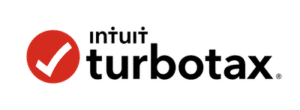1040.com
1040.com Pros
- Low cost across the board
- Free state returns
- Pay prep fees with your refund
1040.com Cons
- Limited professional support
- No full-service filing option
- Glitchy live chat system
Low-cost online tax prep provider 1040.com has a user-friendly interface and a single price point that’s appropriate for tax situations of any complexity.
Though it’s not free, 1040.com is definitely a worthy choice for filers who’d prefer not to pay hundreds for in-person prep or shell out double for full-service assistance at TurboTax or H&R Block. That said, you get what you pay for. It doesn’t hold your hand at every stage or provide around-the-clock access to on-call tax experts.
But if you’re confident enough to complete your return with minimal assistance, 1040.com is a great choice. Just ensure you understand its plans, features, advantages, drawbacks, and overall suitability.
1040.com Pricing and Features
No matter how complex your tax situation is, you can use 1040.com to complete and file your federal return and any required state returns for just $25. That includes all features and capabilities.
It gets better.
The prep interface has a remarkably crisp design and open layout that allows free movement between sections and forms. Once you enter your demographic information, you’re free to work through it in any order.
Plus, it auto-completes all relevant forms before you formally begin your state return, making it that much faster to complete.
It also includes support for every tax situation, including forms and schedules for:
- EITC. If you’re eligible to claim the earned income tax credit, 1040.com has you covered.
- Itemized Deductions. If you plan to itemize deductions, including real estate taxes, mortgage interest, and eligible medical expenses, you can do so with this plan.
- Retirement Savings Tax Credits. If you contributed to an employer-sponsored retirement plan, you can take the appropriate tax benefits.
- Retirement Income. Access the required documents if you earned income from retirement account distributions, Social Security, or employer pensions.
- Miscellaneous Deductions. These include educator expenses, moving expenses, alimony paid, and IRAs.
- Children and Dependents. If you have children or dependents, you can claim all appropriate tax credits and deductions, including education expenses and savings.
- Self-Employment and Small-Business Income. If you’re a freelancer, solopreneur, or small-business owner, you may need to file Schedule C. If you earn income from a partnership or C-corporation, you may also need to report income on Schedule K-1.
- Beneficiary Income. If you’re the beneficiary of an estate or trust, you can report income earned from those sources.
- Support for Unreported Tips. If you need to report cash tips through your employer, you can do so using this software.
- Support for Less Common Situations. Other less common sources of income, including rental income and gambling winnings, are supported by 1040.com. So are less common deductions and credits.
Additional Features of 1040.com
Separate from the tax prep process, 1040.com has some useful features, including tax guarantees similar to other tax prep sites.
Refund Tracker
This tax prep software has a real-time refund tracker that displays your expected federal and state tax refunds or liabilities. These figures are clearly visible near the top of the prep interface and change as you add new information.
Pay With Your Refund
If you’re eligible for a federal tax refund, you can use it to pay your 1040.com prep fees. There may be a processing charge, so check 1040.com’s fine print for details.
Maximum Refund Guarantee
Like most online tax prep software, 1040.com has a maximum refund guarantee. If you file an identical return with a competitor and get a larger refund, 1040.com may refund the difference subject to certain restrictions and limitations. Contact 1040.com’s support team for more information.
Accuracy Guarantee
When you use 1040.com, you may be entitled to compensation if your return is affected by any errors or omissions its software caused. The terms are subject to change, so check with 1040.com for the latest details.
Support for Clean Water Projects
Drake Software, 1040.com’s parent company, partners with Healing Waters International, a Denver-area nonprofit that invests in clean water projects around the world. The company has donated enough to secure about 20 million gallons and counting.
If you want your tax prep fees to make a difference in the world, you’d be hard-pressed to find a better company to do business with.
Advantages of 1040.com
This online prep software has a lot of advantages. The most notable make it one of the cheaper, easier-to-use bare-bones tax prep options without confusing bells and whistles.
- Low Cost Regardless of Complexity. Pay a flat fee of $25 to prep and file your returns, regardless of complexity. That’s an excellent deal for people with tricky tax situations.
- State Returns Included in Prep Costs. Unlike many competitors, 1040.com doesn’t charge extra for state tax returns, even if you need to file more than one.
- Pay Prep Fees With Your Refund. You can pay your prep fees out of your federal tax refund if it’s large enough, which is perfect for cash-strapped filers.
- Mobile-Friendly, User-Friendly Interface. Its mobile-friendly interface is a snap to use, easily a top-five choice for filers who prefer handheld devices like smartphones and tablets. It’s also one of the easiest tax prep platforms to navigate.
- Extensive Help Content. Filers can access an extensive database of help content divided into two main sections: a knowledge base and FAQ section with dozens of common tax-related questions.
- Your Prep Fees Support a Good Cause. If you want the money you spend to mean something, you’ll love 1040.com. Its parent company donates a portion of its revenue to nonprofit clean water charity Healing Waters International.
Disadvantages of 1040.com
No tax prep software is perfect for every filer. And 1040.com’s disadvantages primarily affect less experienced taxpayers who prefer professional hand-holding.
- Limited Professional Support. Professional support isn’t as robust as better-known competitors like TurboTax or H&R Block. There’s no way to work directly with an accountant, for example.
- No Full-Service Filing Option. You also can’t access a full-service filing option. It’s DIY all the way. If you think you may need hand-holding, you’re better off with an independent accountant or full-service online option.
- Glitchy Live Chat System. The live chat interface has some annoying inconsistencies. They won’t affect everyone who uses the platform, but you might find it troublesome if you get stuck.
How 1040.com Stacks Up
Unlike some competitors, 1040.com isn’t a particularly well-known tax prep platform. So how does it stack up against bigger names like H&R Block, a leader in DIY tax prep?
| 1040.com | H&R Block | |
| Free Plan | None | Yes, for simple situations only |
| Expert Assistance | Basic support only | Yes, assisted prep starts at $40; full-service prep starts at $80 |
| Pay With Your Refund? | Yes, for an additional fee | Yes, for an additional fee |
| Most Expensive Plan Cost | $25 | Starting at about $85 |
Final Word
Before coming across 1040.com, I hadn’t given much thought to mission-driven tax prep. OK, I hadn’t given it any thought.
But now that I’ve had a chance to use this low-key product, I’m surprised and a little ashamed. Contributing $2 per return toward clean water in places without it is a small act that makes a big difference.
I’m not saying you should prepare your taxes with 1040.com simply because its parent company is more vocal about its charity than most, but there are definitely worse reasons to switch. That’s even more true if you’re not in love with your current tax prep provider.
The Verdict

1040.com
1040.com Pros
- Low cost across the board
- Free state returns
- Pay prep fees with your refund
1040.com Cons
- Limited professional support
- No full-service filing option
- Glitchy live chat system