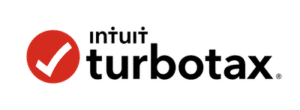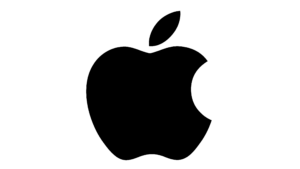
Apple Savings
- Minimum Deposit/Balance: $0
- Maximum Balance: $250,000
- Monthly Fee: $0
- Other Fees: None
- Interest Rate (Yield): 4.15% APY
In April 2023, Apple rolled out Apple Savings, a mobile savings account exclusively for iPhone and Apple Card users. Apple Savings immediately took its place among the top high-yield savings accounts on the market thanks to a well-above-average yield on all balances, no fees or minimums, and a user-friendly mobile interface.
You need an Apple Card account to be eligible for Apple Savings, which could be an issue if you have poor credit or don’t want another credit card right now. And Apple Savings has some limitations that may lessen its appeal.
What Is Apple Savings?
Apple Savings is a high-yield savings account for iPhone users who have the Apple Card credit card.
Developed in partnership with Goldman Sachs, which provides banking services on the account, Apple Savings has no fees and yields 4.15% APY on all balances.
Apple Savings links to your Apple Cash account by default. You can also choose to have your Apple Card’s Daily Cash (cash-back rewards) deposited into your Apple Savings account each day.
What Sets Apple Savings Apart?
Apple Savings stands out for several reasons. Whether they’re all positive depends on whether you’re a Mac or a PC (phone-wise, anyway) and just how good your credit is.
- Restrictions on who’s eligible. By design, Apple Savings isn’t for everyone. You need a compatible iOS device (running iOS 16.4 or later) and an existing Apple Card credit card account. That second hurdle is a deal-breaker for those with bad credit or no desire for another credit card..
- No fees or minimums. Apple Savings is totally fee-free and has no minimum opening or ongoing balance requirements. If you’re eligible to open one, you don’t have to pay a dime.
- Above-average interest rate. Apple Savings yields 4.15% annual percentage yield on all balances, several times the U.S. savings account average. Think of it this way: every $1,000 in your Apple savings account earns $41.50 per year in interest, compared with just $10 per year on a comparable account with a 1% APY.
- Automated micro-deposits. If you choose to have your cash back deposited into your Apple Savings account, you’ve set up a nice little daily micro-savings deposit. It’s not a ton of cash in the grand scheme of things, but it’s certainly a low-effort bump for your savings.
Is Apple Savings Legit?
Of course Apple Savings is legitimate. It’s the product of a partnership between Goldman Sachs, one of the biggest banks in America, and Apple, one of the largest companies in the world. Whatever your personal feelings about them — and if you’re reading this, you’re probably a fan of Apple at least — these are not fly-by-night companies.
It does bear mention that Apple itself isn’t a bank. Despite the name, Apple Savings is not an Apple bank account. It’s a Goldman Sachs bank account. But, again, Goldman is legit.
That Apple Savings is on the up-and-up doesn’t necessarily mean it’s the best savings account on the market or that it’s the perfect savings account for your personal needs. But you shouldn’t rule it out just because it’s new or untested.
How to Open an Apple Savings Account
To open an Apple Savings account, you first need to confirm your eligibility. You must:
- Be at least 18 years old
- Be a U.S. citizen with a physical address in the country and a Social Security number or taxpayer identification number
- Have an active Apple Card account, either in your own name or jointly held with someone else
- Add your Apple Card to an eligible Apple device running iOS 16.4 or later
- Have two-factor authentication for your Apple ID
If you don’t yet have an Apple Card, you need to apply for it separately before you can apply for Apple Savings. That involves a hard credit pull that could temporarily lower your credit score. And approval isn’t guaranteed — if your FICO score is below 600, your application probably won’t be approved.
Once you have your Apple Card in hand, you still have to apply for Apple Savings. It’s a straightforward process:
- Tap “Apple Card” in your iOS device’s Wallet app
- Tap “More,” then “Daily Cash”
- Find the “Savings” icon, tap “Set up,” and follow the prompts to complete your application
- Fund your account from your Apple Cash account or a linked external bank account
Key Features of Apple Savings
Like most savings accounts, Apple Savings is straightforward. Still, it has some quirks best understood before you begin using it.
Mobile App
Apple Savings is entirely app-based. You access it from Apple Wallet, which itself is entirely mobile. There’s no desktop account interface and no physical banking presence (Goldman Sachs doesn’t even have physical bank branches).
Rest assured, Apple Savings is very user-friendly. But it’s only for people comfortable managing cash on their phones.
Balance Requirements
Apple Savings has no minimum deposit or ongoing balance. It does have a maximum balance: $250,000, equal to the maximum amount the FDIC insures. If your balance ever exceeds this amount, Apple Savings cuts you a check for the overage.
Interest Rate (Yield)
All Apple Savings balances yield 4.15% APY. This yield is the same for all users, but it can fluctuate over time based on prevailing interest rates.
Inbound & Outbound Transfers
You can make as many inbound transfers as you’d like from your Apple Card or Apple Cash account or from a linked bank account outside the Apple ecosystem.
You can choose to have your Apple Card rewards deposited into your Apple Savings account, but you’re not required to.
Like all savings accounts, Apple Savings limits outbound transfers (withdrawals) to six per month. However, Apple allows excess withdrawals on a case-by-case basis, and there’s no fee associated with them.
Deposit Insurance
All Apple Savings balances are FDIC-insured up to the legal maximum, currently $250,000. That’s also the maximum balance allowed in the account, so there’s no risk of piling up an uninsured balance, which was a big problem after the Silicon Valley Bank implosion.
Advantages
Apple Savings integrates seamlessly with other Apple financial products, including Apple Cash and Apple Card. Also nice: an above-average interest rate and no cost to open or maintain.
- Fits right into Apple’s growing financial suite. Apple Savings complements Apple’s existing banking and credit products. The ability to automatically deposit cash-back rewards earned on your Apple Card into your Apple Savings account, where they grow at an above-average interest rate, is particularly nice.
- No fees, period. Apple Savings has no fees at all. You won’t encounter any recurring or hidden fees here, even for actions that trigger fees for other bank accounts (like excess withdrawals).
- No minimums. Apple Savings has no minimum opening deposit or ongoing balance, so it’s appropriate if you’re just starting out on your savings journey.
- Above-average interest rate on all balances. Apple Savings’ yield isn’t quite the best among high-yield savings accounts, but it’s well above the national average for all savings accounts. That’s a big selling point in our book.
- FDIC insurance up to the legal limit. All Apple Savings balances are covered by the FDIC’s deposit insurance, which guarantees your cash in the event the bank (in this case, Goldman Sachs) fails. And because your balance can’t exceed the FDIC’s deposit insurance limit, your risk of losing money should Goldman fail is extremely low.
Disadvantages
If you have an iPhone and Apple Card, you might as well open an Apple Savings account to receive and grow your cash back. But you should be aware of certain limitations that make Apple Savings less appealing than the leading high-yield savings accounts.
- Requires an iOS device. Android users need not apply. If you don’t have an eligible iOS device, you’re not eligible for Apple Savings or any other Apple financial product.
- Requires an Apple Card. This requirement is unusual among savings accounts — most don’t ask you to apply for a credit card first. If you have bad credit or just don’t want another credit card, that’s a deal-breaker.
- No account-opening promotion. Apple Savings has no account-opening promotion for new users. Several top savings accounts make our list of the best bank account promotions, so that’s a notable drawback.
- Has a $250,000 maximum balance. The max balance isn’t an issue for most users, but it could impact you if you prefer to keep your substantial cash reserves in a high-yield savings account instead of a riskier investment account. Most other savings accounts have higher maximum balances, if they have them at all.
How Apple Savings Stacks Up
If you have an iPhone and an Apple Card, Apple Savings is meant for you. But that doesn’t mean it’s the best savings account you can get.
So before opening an Apple Savings account, compare it to non-Apple alternatives like Discover Bank’s savings account.
| Apple Savings | Discover Savings | |
| Eligibility | 18 and up, iPhone, and Apple Card | 18 and up |
| Monthly Fee | $0 | $0 |
| Opening Bonus | None | Yes |
| Interest Rate (Yield) | 4.15% APY | See review |
| Minimum Deposit | $0 | $0 |
| Maximum Balance | $250,000 | None |
Final Word
Apple Savings ticks all the big savings account boxes: high yield, no fees, no minimums, and deposit insurance. There’s nothing groundbreaking about the account itself, but that’s fine. All it needs to be is a profitable place to park your extra cash.
But Apple Savings isn’t perfect. Its biggest drawback is that would-be users need an iPhone and an Apple Card account. That immediately rules out most folks, though Apple no doubt hopes to juice Apple Card adoption with the promise of 4.15% APY on all Apple Savings balances. A cash bonus for new account holders would probably help on that front, but Apple and Goldman seem to think that’s not necessary (yet).
Still, if you’re an iPhone user who already has or is thinking seriously about getting an Apple Card, there’s more to like than dislike about Apple Savings. One day soon, perhaps it’ll be your go-to savings account.
The Verdict
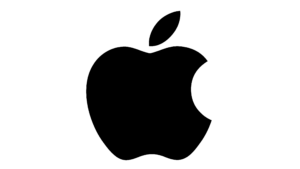
Apple Savings
- Minimum Deposit/Balance: $0
- Maximum Balance: $250,000
- Monthly Fee: $0
- Other Fees: None
- Interest Rate (Yield): 4.15% APY