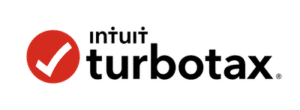Pros
Very affordable pricing
User-friendly interface
Cons
Not very novice-friendly
Limited customer support
No branches or infrastructure
Nearly every online tax preparation software program advertises a free federal plan. But as legions of frustrated filers can attest, some programs’ supposedly free plans come with serious limitations that force users with more complex tax situations to upgrade to a paid plan.
But FreeTaxUSA’s free plan supports most IRS forms and schedules, making it usable for most filers. That includes the self-employed, small-business owners, rental property owners, and investors who must report capital gains or losses.
You only have to pay for state tax returns, but you can also upgrade to the Deluxe Version to gain access to additional features. But before you jump at the price, ensure you understand how FreeTaxUSA works, including its advantages and disadvantages.
Plans and Pricing for FreeTaxUSA
With such low plan prices, FreeTaxUSA is worth considering if you’re filing your taxes on a budget. But this online tax prep software isn’t for everyone, so it’s crucial to know what to expect.
Free Edition
On the free plan, you pay nothing for preparing and e-filing your federal return and $14.99 for each state filing. Since it includes most IRS forms and schedules, it’s ideal for tax situations of virtually any complexity.
That said, because the Free Edition lacks priority customer support and audit assistance, it’s not a good option for novice filers and those who worry about the potential of an IRS or state audit.
Free Edition users enjoy access to all the IRS and state forms supported by FreeTaxUSA, including Schedules A, B, C, D, E, and K. These forms cover a wide range of situations, from small business and freelance income to capital gains from the sale of a home or other valuable asset.
Deluxe Edition
FreeTaxUSA’s Deluxe Edition costs $6.99 to file your federal return and $14.99 for each state return. Its primary advantage is a suite of support features that aren’t available with the Free Edition.
It’s a good choice for filers who want additional support and peace of mind without paying a whole lot extra for it.
FreeTaxUSA’s Deluxe Edition includes all the features available in the Free Edition, plus:
- Free Priority Support. FreeTaxUSA used to charge Free Edition users a one-time fee to get their questions pushed to the front of the line. That’s no longer the case. Instead, you can upgrade to Deluxe and get other features as well.
- Live Chat. FreeTaxUSA offers live chat support to Deluxe users only. You can reach a live person Monday through Saturday during extended business hours. This feature isn’t available on Sundays or overnight.
- Audit Assist. Gain access to on-staff audit specialists who provide complete, well-researched answers to questions about IRS correspondence and the audit process. Audit specialists personally review your correspondence, ensuring hands-on, case-by-case support.
Additional Features of FreeTaxUSA
While the Deluxe plan has exclusive features you can’t get from the Free Edition, there are some features both plans have.
Prior-Year Return Importing & Data Transfer
If you’re a returning FreeTaxUSA customer, the program automatically populates your current-year return with demographic, income, and personal information from your previous return.
Importing Capabilities
FreeTaxUSA allows you to import a prior-year return prepared with TurboTax, H&R Block, or TaxAct. Just convert it to a PDF if necessary.
Unfortunately, that’s where FreeTaxUSA’s importing capabilities end. You can’t automatically pull data from a W-2, W-9, or brokerage statement.
If you have a brokerage statement with lots of stock or exchange-traded fund transactions (which you must report individually), the inability to import could significantly lengthen your total filing time.
If your tax situation is more straightforward, you might not notice the lack of importing features at all.
Tax Prep Interface
FreeTaxUSA has a fairly flexible interface. You must fill out all your personal information before you can proceed to the income and credits and deductions sections. But once in the income section, you can work on any topic at any time.
The return sections display all relevant topics. Within each topic, you can choose to follow an interview-style question-and-answer process or enter data into fields as you would if you were filling out your tax return by hand.
Even if you haven’t finished all the applicable topics in the income section, you can skip to deductions and credits and return to complete your income later. A bookmarking system lets you flag pages you haven’t finished yet or want to review later. That’s convenient for busy filers who need to do their taxes over several weeks as documents come in.
Customer Support
FreeTaxUSA isn’t the most novice-friendly tax filing program out there. But all users can contact the company through its email address or by opening an onsite support ticket. You access these resources via the right sidebar of your return-prep interface or the Customer Support button on the homepage tab.
You typically get a response within 24 hours, even on weekends, and sometimes much sooner. It is important to note that FreeTaxUSA doesn’t have a customer support phone number. All help is provided by email or direct messaging.
DIY Help Topics
Customers who’ve already begun a return can access the knowledge base from the right sidebar of the return-prep interface. Website visitors who haven’t yet begun a return can click the Customer Support button on the homepage’s upper tab and browse or search for help topics.
However, there’s no user-generated help section. All help topics are created and answered by FreeTaxUSA’s staff.
Notably, FreeTaxUSA doesn’t have a comprehensive knowledge base.
In fact, its help section isn’t user-friendly at all. Its search feature doesn’t seem to recognize synonyms or natural language queries, forcing you to browse through a slew of topics to find what you’re looking for.
Accuracy Checker
Throughout your entire return, FreeTaxUSA puts a responsive, real-time accuracy checker to work.
If at any point you select or enter information that doesn’t seem right to the program, FreeTaxUSA immediately alerts you that you could be leaving money on the table. For example, if you state that you’re a homeowner with a mortgage but choose not to itemize your deductions, it alerts you.
The program helps you stay on the right track before you get too far into the weeds.
Accuracy & Maximum Refund Guarantee
Like most competing tax prep programs, FreeTaxUSA has an accuracy guarantee that reimburses filers without limit for any IRS tax liabilities or penalties incurred due to errors, omissions, or inaccuracies caused by the platform’s software. But it only covers federal errors.
FreeTaxUSA also has a maximum refund guarantee for both editions. If you get a bigger refund or lower tax liability when you prepare an identical return with a competitor, you’re entitled to a refund of your prep fees.
Refund Maximizer
FreeTaxUSA has a handy refund maximizer wizard you can use to double-check your work on a return filed with another tax prep program.
The wizard is an abbreviated FreeTaxUSA return. You enter the information from your existing return in the fields provided. Unfortunately, there’s no option to upload an existing return, so using the wizard can take some time.
Upon completion, you see the refund (or liability) you would have gotten had you filed with FreeTaxUSA. If it’s greater or less than the other program’s, you can file an amended prior-year return with either edition of FreeTaxUSA.
Real-Time Refund or Liability Display
The right sidebar of your FreeTaxUSA return-prep interface includes a handy real-time display of the dollar amount of your expected refund or tax liability.
This display automatically updates as you input new information, allowing you to keep close track of your status.
Pay With Your Refund
If you’ve incurred a fee to file with FreeTaxUSA, you can pay it with any tax refund you get. Eligibility requirements are as follows:
- Your refund is greater than your total FreeTaxUSA fee, plus the $19.99 payment processing fee
- You’re receiving your refund via direct deposit
- You have a U.S. address
- You haven’t yet filed your tax return
Some other eligibility requirements may apply.
FreeTaxUSA’s fee to pay with your refund is subject to change and may only be waived at FreeTaxUSA’s discretion. If you don’t want to incur this charge, you can pay with a debit card, bank account, or credit card.
Prior-Year Return Filing
If you need to prepare and file prior-year tax returns for any reason, you can use year-specific FreeTaxUSA software to do so. You can file old federal returns at no charge going back seven tax years and state returns back seven years for $17.99 per state.
Storage for Completed Returns
FreeTaxUSA stores completed returns in PDF format at no charge. Your entire return history is accessible, and there’s no limit on how long FreeTaxUSA stores returns or how many it stores.
Advantages of FreeTaxUSA
FreeTaxUSA has considerable advantages, including some other competitors don’t have.
- Extremely Affordable Pricing. FreeTaxUSA’s most expensive federal tax prep option (Deluxe) costs just $6.99. State returns cost $14.99 each. And since the free version supports most IRS forms and schedules, you can use it for most tax situations.
- The System Provides Immediate Alerts About Questionable Entries. As you fill out your return, the accuracy checker alerts you to potential mistakes. It’s nice to receive them in real time before you finish, even if you don’t act on them.
- Handy, Highly Visible Bookmarks Within Returns. FreeTaxUSA has a convenient bookmark system to flag individual pages for easy future reference.
- You Can Move Between Income Topics at Will. The income portion allows you to choose the topics you want to work on at your leisure. It’s useful if you want to complete your return in multiple sittings as new documents come in.
- You Can Pay Filing Fees With Your Refund. If you qualify, you may be able to pay FreeTaxUSA’s modest filing fees with your federal or state tax refund.
Disadvantages of FreeTaxUSA
FreeTaxUSA isn’t for tax prep novices or those who need extra support during the prep process because of several significant downsides.
- Customer Service Is Lacking. FreeTaxUSA has limited customer support. It doesn’t offer phone support. And though it does offer priority email support and live chat at no charge for Deluxe filers, Free users have to rely on emails.
- Difficult Help Infrastructure. FreeTaxUSA’s poor help infrastructure is a big drawback for first-time filers. It’s difficult to locate relevant information, and there’s no one around to help you make sense of it.
- No Physical Branches or Infrastructure. FreeTaxUSA doesn’t have any physical branches you can turn to if you get stuck and want hands-on help from a live person.
- Limited Importing Tools. FreeTaxUSA’s importing tools are limited. Without automatic importing for stock transactions, interest statements, and income statements, preparing a complex tax return can be a tedious, time-consuming process.
How FreeTaxUSA Stacks Up
FreeTaxUSA is among the most affordable tax prep programs on the market, but it’s not particularly novice-friendly. See how it stacks up against a more feature-rich competitor that’s also known for relatively low pricing.
| FreeTaxUSA | TaxAct | |
| Free Plan | For virtually all situations (federal returns only) | For simple situations (federal returns only) |
| Expert Assistance | No tax expert support; technical assistance only | Experts available to answer tax questions and review returns; full-service prep costs $100 and up |
| Pay With Your Refund | Yes, for an additional fee | Yes, for an additional fee |
| Most Expensive Plan Cost | $6.99 | Starting at about $65 |
Final Word
Despite making our list of the top free online tax preparation services, FreeTaxUSA’s low cost comes with some trade-offs, notably the inability to import information from a previous return filed with another program, information on a W-2, and information on brokerage statements.
Depending on your tax situation, particularly if you have lots of stock transactions to report individually, this limitation could lengthen your filing time.
So if completing a relatively complex tax return as quickly as possible is more important to you than spending as little as possible to do so, FreeTaxUSA might not be for you.
On the other hand, if you’re on a tight budget, you’d be hard-pressed to find a more affordable option.
Pros
Very affordable pricing
User-friendly interface
Cons
Not very novice-friendly
Limited customer support
No branches or infrastructure